






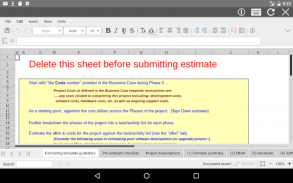
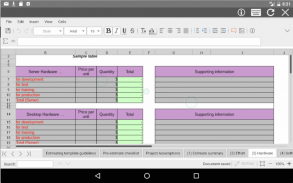
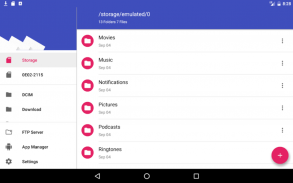
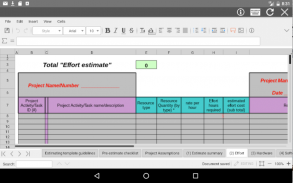
AndroXLS editor for XLS sheets

Description of AndroXLS editor for XLS sheets
AndroXLS is an Android application designed for editing XLS spreadsheets. This app allows users to create, modify, and share spreadsheet files effortlessly. AndroXLS integrates the functionalities of a file manager with the robust capabilities of LibreOffice, an open-source office software. Users can download AndroXLS to enhance their spreadsheet management experience on their Android devices.
The app encompasses two primary modules: the XLS module and the file manager module. The XLS module offers a wide array of features that cater to spreadsheet creation and editing. Users can create new spreadsheets or edit existing files that are compatible with various office suites, including OpenOffice and LibreOffice. The app supports multiple spreadsheet formats such as .xls, .xlsx, .csv, and many others, ensuring versatility in file handling.
In terms of functionality, AndroXLS includes cell styles management, allowing users to format their spreadsheets according to their preferences. The search function enables users to find specific texts within their spreadsheets quickly. Additionally, the app allows for the insertion and deletion of rows and columns, providing users with the flexibility to organize their data efficiently.
Unique spreadsheet functions also enhance the app’s usability. Functions like CURRENT, DDE, OPT_BARRIER, and GOALSEEK are available, catering to various analytical needs. The autosave feature ensures that users do not lose their progress while working on important documents. Being open-source, AndroXLS promotes transparency and community contributions, making it a collaborative tool for users.
The file manager module complements the XLS module by providing essential file management functionalities. Users can navigate their home directory seamlessly upon loading the file manager. The app supports various operations with files and folders, including copying, moving, uploading, creating new folders or files, renaming, archiving, and extracting.
Bookmarks can be utilized to mark specific files or directories for easy access. Users can also view properties of files and directories such as name, location, size, and date modified, which aids in effective file management. The user interface is designed to be light and elegant, accommodating both phones and tablets, and offering a pleasant user experience.
Different viewing options are available, including grid, list, and icon views, allowing users to choose their preferred method of file display. Users can sort files by name, last modified date, size, or type, streamlining the process of locating files. The integration of FTP access further enhances the app’s capabilities, enabling users to manage files on remote servers seamlessly.
Image preview support allows users to view images stored within their files without needing to open them in separate applications. The search function extends beyond spreadsheet contents and includes file searches, making it easier for users to find specific documents or data within their file structure. Recent files can also be accessed quickly, facilitating rapid navigation through commonly used documents.
AndroXLS stands out in its ability to handle various spreadsheet formats, making it a versatile tool for users who work with different types of data files. The comprehensive editing features cater to both casual users and professionals, ensuring a wide range of applications. The app's design emphasizes ease of use while maintaining a robust set of functionalities that meet user needs.
With the combination of the XLS module and the file manager module, AndroXLS provides a comprehensive solution for managing spreadsheets and files on Android devices. Users can easily download AndroXLS to take advantage of its extensive features, enhancing their productivity and efficiency in handling spreadsheet tasks. The app's open-source nature invites continuous improvement and updates, ensuring that it remains a relevant tool in the evolving landscape of mobile applications.
In essence, AndroXLS offers a rich set of features for both spreadsheet editing and file management, making it a valuable asset for anyone needing to work with XLS files on their Android devices. The seamless integration of functionalities ensures that users can create, modify, and manage their spreadsheets with ease, while the file manager module supports efficient file operations. This combination makes AndroXLS an essential tool for effective spreadsheet management on mobile devices.
For more information about the app and its capabilities, you can visit the source code located at http://www.entertainmentmobileapps.com/source/androxls.




























